This is an odd post, but I do eventually end up reviewing a pen and some ink, honest, you’ll just have to trust me and we’ll get their together.
Regular readers will know that a few years ago I traveled back to England from Canada, to attend my mother’s funeral. Prior to that, apart from occasional visits of one or other of us using those long-forgotten things called aeroplane (or, in Americanese, airplane) flights, we communicated via Skype. Now, my mother’s computer skills were not of the highest level. She once tried to use Skype to contact me, and ended up recording a video of herself…
… just, do not ask me how.
But my father’s computer skills on the other hand, extend as far as, “Is that the TV that Paul talks to us on?” He would never even touch a computer of any description, nor an iPad, and telephones would be much better if they were wired to the wall, and had huge, clunky dials on the front. He doesn’t get on with buttons very well, since he has lost pretty much all feeling in his fingers due to years of strenuous manual labour, and he’s deaf, almost completely. This was, I knew, going to make future regular webcam sessions a bit of a challenge… to put it mildly.
I needed a solution that would let me talk to my father via video-chat and for him to hear me, without him actually using any kind of electronic device himself. Clearly I’d be using some sort of remote control software so that I could do the work. This wasn’t a problem, since I’d been using TeamViewer—a software package that allows someone to remote control a computer over the internet—for a while by then, to help support my mother’s varying technical issues.
I could use TeamViewer to configure Skype to answer a video call from me to my father automatically, and to troubleshoot most issues from Canada. But the question was how to get him to hear me? I suppose I could have gotten him a set of large, and LOUD external speakers, but that didn’t really seem to be ideal, and at almost 90 years old, his hearing was getting worse all the time. Speakers would have been a temporary solution at best, and added more expense and points of failure to the mix.
So I opted for something visual and simple. My sister had taken to writing him notes for a while, but I didn’t think that was going to be good enough over a webcam. I would need a broad pen for it to be clearly visible, and I’d get through a lot of paper. No, as a science communicator, I have always been at home with a simple whiteboard and dry-wipe marker, and that seemed to fit the bill just nicely. I invested in a small whiteboard (about 11 inches × 14 inches, $12.99 CAD from Staples), and a couple of fresh dry wipe markers, and so began my father’s first steps into 21st Century video communications.
What Do I Actually Do?
I video-chat from Canada with my father in the UK, who can still proudly say that he has never used a computer in his life and never will, about four times a week, for almost an hour at a time. And I can tell you, throughout the SARS2-CoViD19 isolation measures, this has been nothing short of a life-saver. Possibly quite literally when he fell one night and couldn’t get back up, and the family had to call the emergency services. I sat in Canada and guided uniformed people about the house, and provided personal details for much of the night over the webcam.
Here’s how to do it for yourself…
You will need someone at the destination (or remote) computer for the initial software installation, unless you can get to both computers on that first occasion. If you’re always going to be remote-controlling the same PC (Mac / Linux machine), you’ll need to download TeamViewer (for example), install it and configure it to accept unattended connections. That is, requests to control the computer remotely that don’t prompt the destination device for permission to allow the session. TeamViewer has some nice training videos to guide people through this step.
 TeamViewer will also need to be installed on the controlling PC, so that you can access the remote computer. After downloading and installing the free, non-commerical license, you can fire-up TeamViewer from the desktop icon.
TeamViewer will also need to be installed on the controlling PC, so that you can access the remote computer. After downloading and installing the free, non-commerical license, you can fire-up TeamViewer from the desktop icon.
The first time you access a remote computer, you will need to supply the TeamViewer-generated computer ID for that machine (so that TeamViewer knows what machine to look for/connect to), and the password that you would have created when you configured the remote computer to accept unattended access. TeamViewer then places that computer in a list of recent connections…
Just double-click on the remote computer you want to access, and—if there are no issues—you’ll be connected to the destination/remote computer.
Enter the Windows (or Mac, or other) login credentials at the appropriate point, and you’ll be logged into the remote machine, almost as if you were sitting in front of it…
At this point I should mention that, although I talked about Skype above, I don’t much like it; you might, but I don’t. So I moved to using…
Zoom
You can download Zoom from their web site, if you haven’t already got a license. Once again, it’s free for personal, non-commercial use. I know Zoom has had its security issues, but for the kind of informal video-chat I’m suggesting here, it’s a good product. And besides, if somebody managed to break into our session and insert porn into the meeting, I’m sure my father would find it considerably more interesting than me.
 After setting each other up as contacts in Zoom, and making sure Zoom is running on both PCs, I just video call myself from my father’s PC. This message then appears on my computer, and I click on the [Join] button to accept the call.
After setting each other up as contacts in Zoom, and making sure Zoom is running on both PCs, I just video call myself from my father’s PC. This message then appears on my computer, and I click on the [Join] button to accept the call.
At this point, something a little complex happens, the message below will appear on the (controlling) PC’s screen…
This has to be moved out of the way, so that you can see the TeamViewer window behind it, the window which displays the PC you’re controlling. You have to play host and click on the [Admit] button to let you into the video chat session that you just initiated.
Once you’re in to the meeting—as Zoom calls it—minimize the TeamViewer screen which now displays your webcam image, and focus on the Zoom session displaying the person you’re calling. This is where the pen comes in (finally)…
The Pen, The Ink, and The Whiteboard
When I first started using a whiteboard and marker like this, I got through loads of markers. They just dry up and are useless in a very rapid turnaround. I used pens from makers like Berol, Bic, Expo, Quartet and Staples; they were all the same. So I hit the inter-webs to try and resolve the issue by throwing money at it. I was going to buy more pens.
I finally found what I wanted at Cult Pens in the United Kingdom, the refillable Faber-Castell whiteboard grip marker with bullet tip. They’re available in black, blue, green and red, for about $4.60 CAD ($3.50 USD) each, not including postage and customs obviously. The only problem was that Cult Pens—for reasons I have yet to fathom—cannot supply the ink refills to Canada; but Amazon can. The company M plus L, can supply a pot of the Faber Castell 1584 Ink Refill 30 ml for Whiteboard Marker 1583 Black directly from Germany at about $26.00 CAD ($20.00 USD) plus shipping and other charges.
I ordered two of the pens, and two bottles of the ink back in April of this year, and have just finished the first pot of ink. I keep one pen charging all the time, and the other in use. To refill the pen, all you have to do is push it firmly into the neck of the plastic ink bottle, and leave it as shown in the photo above. It usually takes about 24-hours to get a good refill, but even that doesn’t last very long. Hence keeping one pen constantly on charge.
The pens are a comfortable fit in my (admittedly rather large) hand, with a rounded-edge, triangular, and patterned barrel—from whence comes the Grip part of the name. And the bullet tip produces a nice, smooth, wet line on the whiteboard…
My father has absolutely no trouble reading my handwriting on the board (legibility and spelling notwithstanding), even on a 15 inch laptop screen circa 2015. All the same, I usually have to get his attention and tell him I’m actually online, so that he knows to come to the screen. This is where amplified telephones for the hard of hearing come in useful.
So, this is not an uninvolved process. It needs proper setup and configuration to be reliable and secure (e.g., always use strong passwords, and two-factor authentication where possible). But in these times of lockdown and social isolation, how much more isolated would you feel without being able to communicate to friends and loved-ones? Especially if you can’t hear anyone over a webcam and laptop speakers?
When we’ve finished, I see a smile on my father’s face that’s worth any amount of technical fiddling…
… and we make our arrangements to see each other again in a day or so.
Once completed, the session should be closed by leaving the meeting on the remote computer first. Click on the [Leave] button in the Zoom session…
… then, click on the [End Meeting for All] button..
Once back at the TeamViewer remote computer desktop, clicking on the Actions menu item, the End session and End session and lock remote computer sub-menus, leaves the remote computer in a ready state, waiting for your next connection.
Caveats, or Windows Update Needs to Die. Abruptly.
Whatever you do, however cleverly you do it, Windows Update will always screw up a PC eventually. When this happens, you will be left with a PC that needs to be physically powered down then up again at the remote end. If you’re lucky, that’s all it will need. There is no way around this, and it will happen. Have somebody you can ask to do the physical power-cycling. Clearly label power keys, plugs and sockets, and make it as simple as possible in advance, that’s all you can do to mitigate. Mac’s and Linux boxes have problems too, just not Windows Update; which should be shot. Twice. With large caliber bullets. Then drowned, just to make sure.
Actually, I suppose you could also invest in what is known as a Smart UPS (Uninterruptible Power Supply), which might let you power cycle everything remotely, but that’s adding more expense and complexity. Probably better to be able to message the gardener or somebody to do it for you the next time they’re over there.
An Alternative to TeamViewer
Because TeamViewer can also be a pain in the backside. If you fall foul of TeamViewer’s expected patterns of use for personal users (i.e., anyone not using their software as part of a business), then your account will be summarily suspended, and you will have to e-mail them, setting out your case for why you use the software the way you do, and please could they reinstate your account. I have had to do this about four or five times now, and it takes several days each time. On each occasion, my father fails to understand what’s going on, and all he knows is that I don’t call him on the video-thing-in-the-corner-of-the-room. That upsets me, and probably him, but he never complains.
AnyDesk
A great alternative to TeamViewer, also free for personal use, just as stable, just as fast, possibly even better than TeamViewer, is AnyDesk.
AnyDesk works pretty much exactly like TeamViewer. You need to set up unattended access when you first install the software on the intended destination/remote PC, and you need to use the software generated ID numbers in order to connect the controller to the remote computer.
But the good news is, it’s all fairly simple, and the tutorials and resources available to guide you through setup and configuration are easy to follow.
Summary
Remote-controlling another computer over the internet is made as simple as possible by software such as TeamViewer and AnyDesk, but it’s not the sort of thing that is ever likely to be one click and your done. It takes some configuration, preferably by someone who knows how to automate things and keep them secure (proper passwords people!). Even then, technical glitches like remote power issues, internet, or software malfunction can ruin your day and require someone a little knowledgeable to be on-site.
Web-conferencing as a business tool has probably exhausted an awful lot of us over the last year, but for personal use in times of pandemic isolation, it can keep friends and families talking, even over thousands of miles of ocean.
Now what more could anybody ask of a little pen and ink than that?






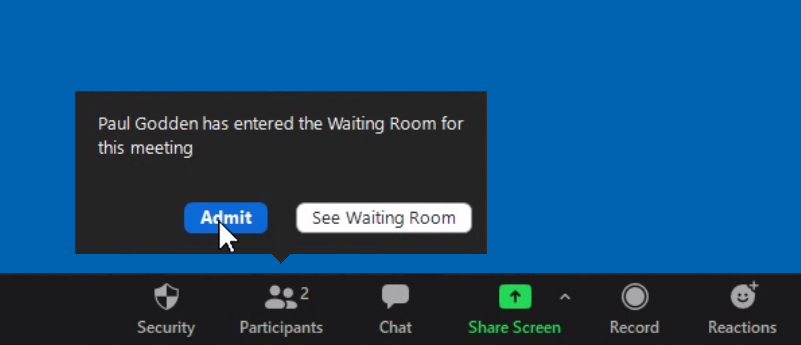




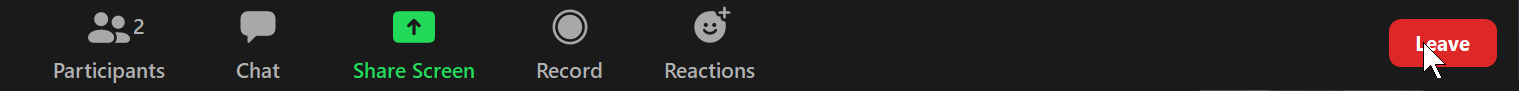
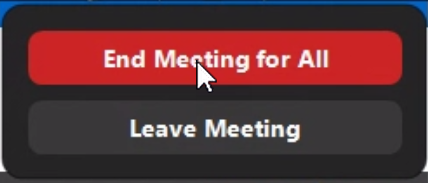
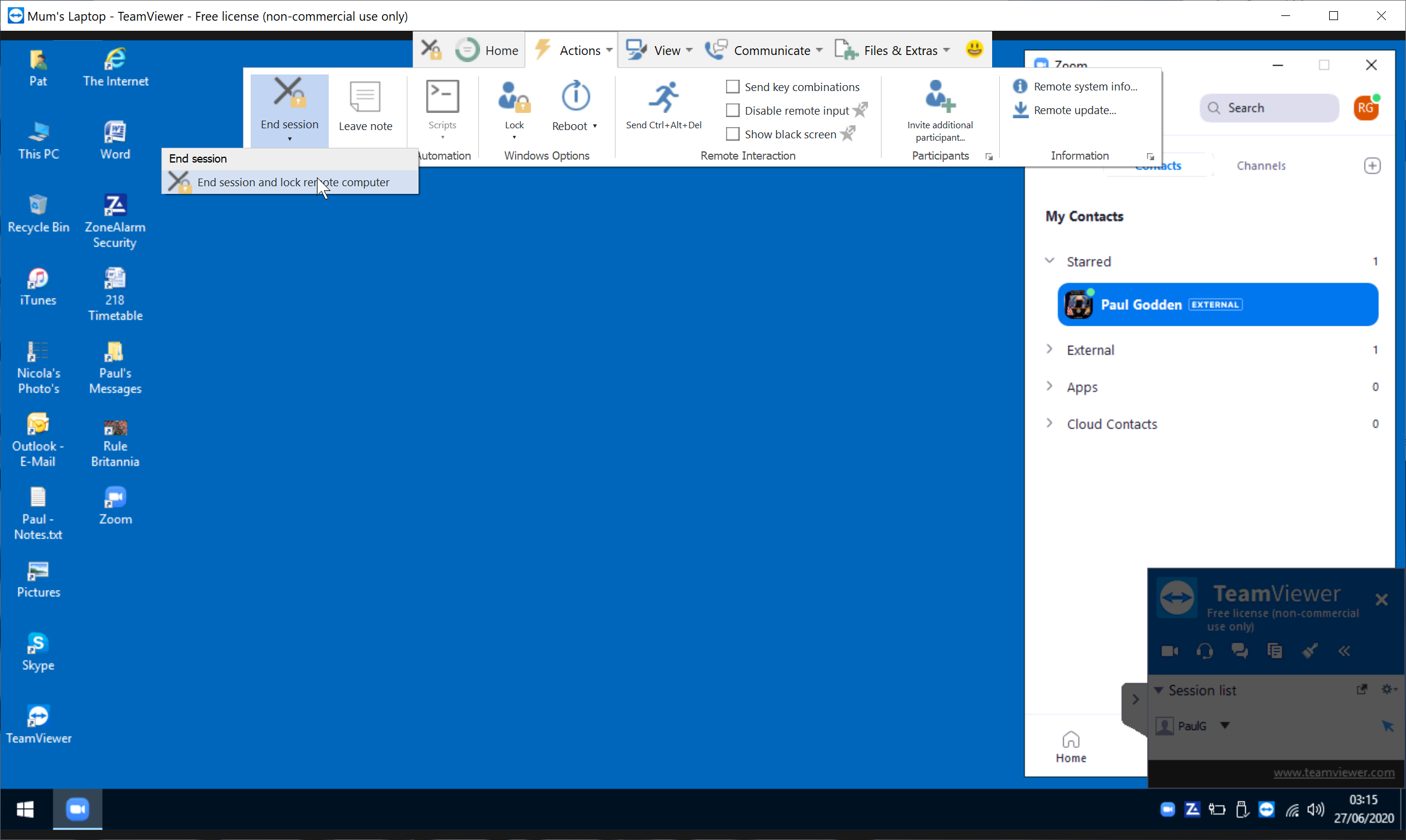
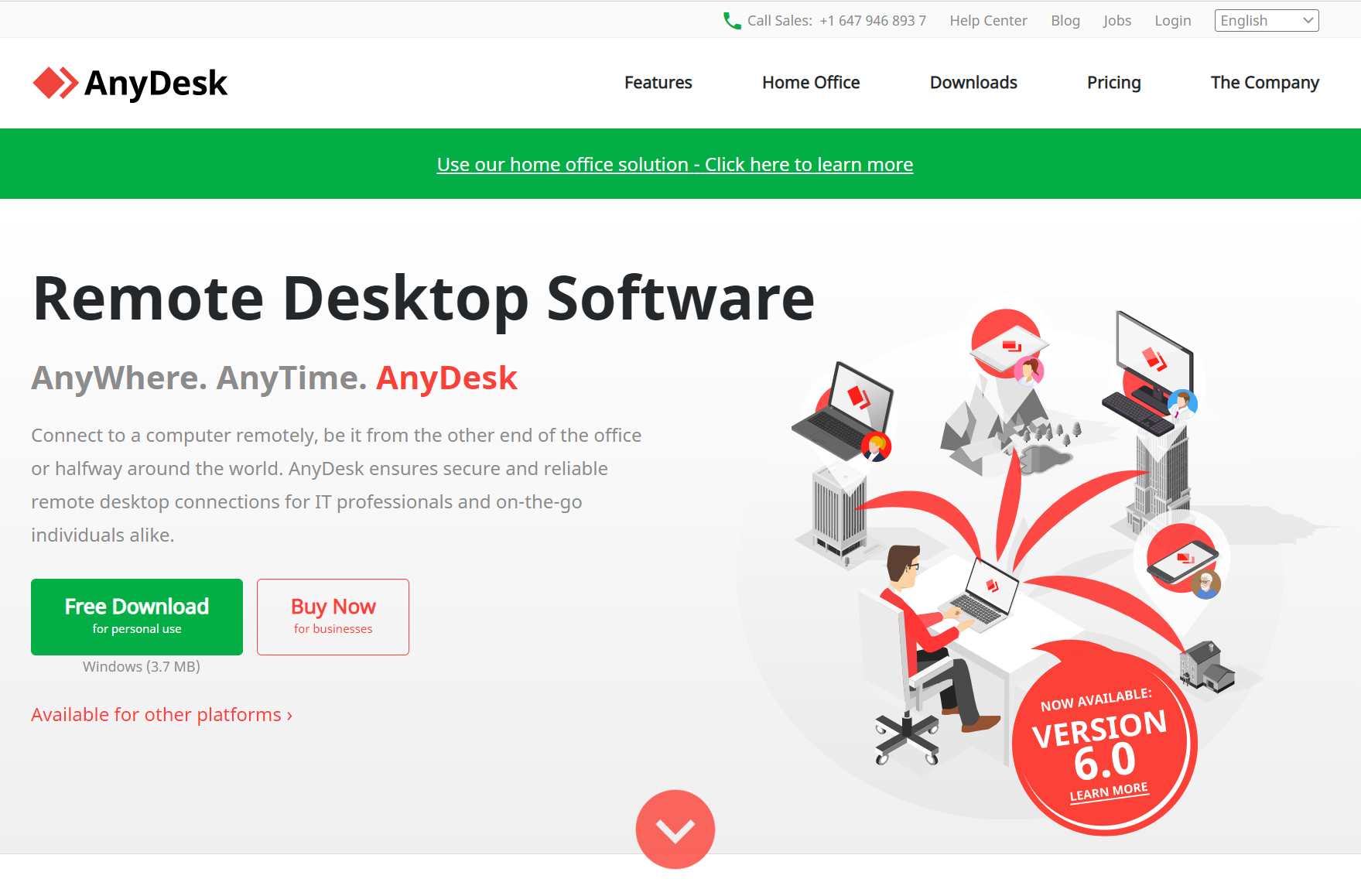

Although I have no practical use for this information, I adore this post.
LikeLike
Thank you! That was exactly what I was hoping for! Except, of course, for anybody that had a practical use for it. Also, if you ever need a good dry-wipe eraser, that can be refilled in an eco-friendly manner, then the Faber-Castell is your pen of choice. Aaaand that post was several hundred words more than needed to say just that.
I probably need a good, sympathetic editor. Any idea where I could find one?
LikeLiked by 1 person
Nope. Not a clue!!
LikeLiked by 1 person
I wonder if your byline as a blogger should include this part of your quote from this post: “resolve the issue by throwing money at it… buy more pens.”
😉
There are echoes in your post of what we go through with my dad, though he is computer tolerant if not enthusiastic. While we don’t have an ocean between us, the Continental Divide makes a fairly impressive barrier, too.
Luckily, my son installed Team Viewer years ago on Dad’s PC. My son succeeded me as Primary Tech Support when I stopped being willing to deal with Windows (for any reason except to play my guilty pleasure, The Sims 3…) I buy my teen the PC equipment he wants for his gaming, and he keeps Grandpa connected and fixes whatever eventually goes wrong without too much complaint. Well, on my son’s part, anyway. Dad still finds reasons to complain about his computer. 🙂
I must say, though, I had no idea there was a refillable dry erase marker. It does seem like a huge environmental win. Will you laugh at me if I admit that I just ordered what is said to be the world’s best chalk for blackboard writing? (No, I think you will understand.)
For home school, it isn’t strictly necessary to use a white board, chalk board, or any special equipment, really, but I do somehow find the drama of writing something out big (and on the wall!) deeply satisfying. Recently, I jotted down some Spanish sentences for my younger one, for example, and I reached for a lap sized slate and chalk instead of paper and pen which were closer at hand. (And then spent $10 for one piece of Hagoromo chalk in a holder because I went down that rabbit hole.) Even the fanciest chalk doesn’t risk the bank balance the way those fountain pens do, lucky for me.
😀
LikeLiked by 1 person
Ah, I haven’t thrown any serious money at a new pen for some while. I just haven’t seen anything that really attracts me for ages. Yet strangely we don’t appear to be living in the lap of luxury as a result of my relative thriftiness; go figure 🙂
I like Windows as an operating system, it lets me get at all of its inner workings to customize everything from unimportant icons to critical security settings with registry hacks and command line tweaking. It was my introduction to computing and IT consultancy back in the 1990s, when it was MS-DOS and Windows 3.1. But the nightmare that is Windows Update, and the rapidly invading subscription model for software is a twisted farce. I have friends who are still in the public IT support business, and by far the biggest cause of home and small business computer problems, that they deal with, are the results of software updates gone wrong. And Windows Update is by far and away the worst offender of them all. I am so glad I’m not in that area professionally any more. Even when I was, most serious businesses prevented Windows Update from functioning before updates could be tested prior to release over a corporate network. But now, Microsoft makes reliably preventing updates from installing a really awkward task.
I have much respect for your son, tell him he’s doing great work and you’ll throw some more money at his gaming PC… how about a top of the range graphics card, motherboard and a new, cutting edge CPU? Of course, then you’d need to upgrade his RAM, and probably a new SSD, maybe even a new case, and a nice 8K monitor to make it all look stunning. Now there is some serious cash to drop. That would make my pen habit look paltry indeed.
LikeLiked by 1 person
LOL The child has earned most of that and has it already, but there’s a fancy new case at the very top of his wish list this holiday season. Because there’s no water cooling in the old one, and we’ll have better access to upgrade the components with that additional room, but then maybe we’ll need to add…
😉
LikeLiked by 1 person
… Oh yeah, and the list go’s on.
LikeLiked by 1 person